LIFX works with Nest
Nest is dedicated to creating a thoughtful home: a home that takes care of the people inside it and the world around it. LIFX works with the Nest Learning Thermostat, Nest Cam and Nest Protect to help you work towards making your home a more secure and efficient place, with elegant solutions to everyday problems.
| JUMP TO: | Night Vision | Light-Up Security | Save Energy | Visual Alarms | Thoughtful Dimming | How to connect |
Night Vision
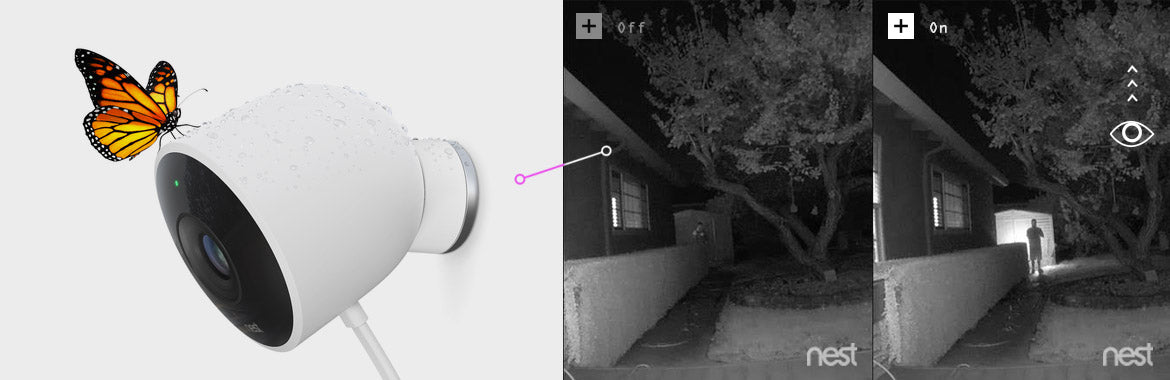
Enhance your Nest Cam Outdoor’s Night Vision with the LIFX + to see even farther. By blanketing your space with invisible infrared light the LIFX + allows your Nest Cam Outdoor to see through windows and down dark corners. Now you’ll never miss a moment, even in the dark. Meet the Nest Cam Outdoor.
Light-Up Security

You can’t be in two places at once. When you’re on vacation, Nest will automatically turn your LIFX lights on and off making it appear like someone is home. In addition to this, Nest Cam will flash your lights on if motion is detected, to help deter would-be intruders. Meet the Nest Cam. Meet the Nest Cam.
Home/Away Assist

You can’t be in two places at once. When you’re on vacation, your Nest Learning Thermostat will automatically trigger your LIFX lights to turn on and off at randomly, making it appear like someone is home for added piece of mind when you’re away. Meet the Nest Learning Thermostat.
Save Energy

You can use Nest away settings and Rush Hour Reward notifications to help save energy. Your Nest Learning Thermostat will flash your LIFX lights at the start of an energy rush hour, letting you know that your house is about to conserve peak time energy and earn you rewards. To help further savings, when your Nest Cam no longer detects motion your lights will dim to 10%. Meet the Nest Learning Thermostat.
Buy Now on Nest.com
Visual Alarms

When Nest Protect senses smoke or carbon monoxide, your LIFX lights flash red to warn you, then switch to full brightness to help you and your family exit safely. Meet the Nest Protect.
Buy Now on Nest.com
Thoughtful Dimming

Nest knows when the action stops. When your Nest Cam detects a lack of motion it can dim your LIFX lights to help ease the kids and you into a peaceful night’s sleep. Meet the Nest Cam.
Buy Now on Nest.com
Creating a connected home.
LIFX works with Nest to create meaningful use cases such as added security, convenience and helping you use energy more efficiently. Discover how we worked with Nest to create an intuitive home.

To connect your LIFX lights with your Nest Protect and Nest Thermostat first make sure you have registered for your LIFX Cloud account and claimed your bulbs. For help visit our Help Center.
With your LIFX bulbs connected to the Cloud and your Nest account active, open the LIFX App, scroll down to the Integrations menu and press the Nest button. You will be prompted to Connect to Nest and enter your Nest login details.
For a step by step walk through, visit our Help Center article - "How to access Nest connectivity".



